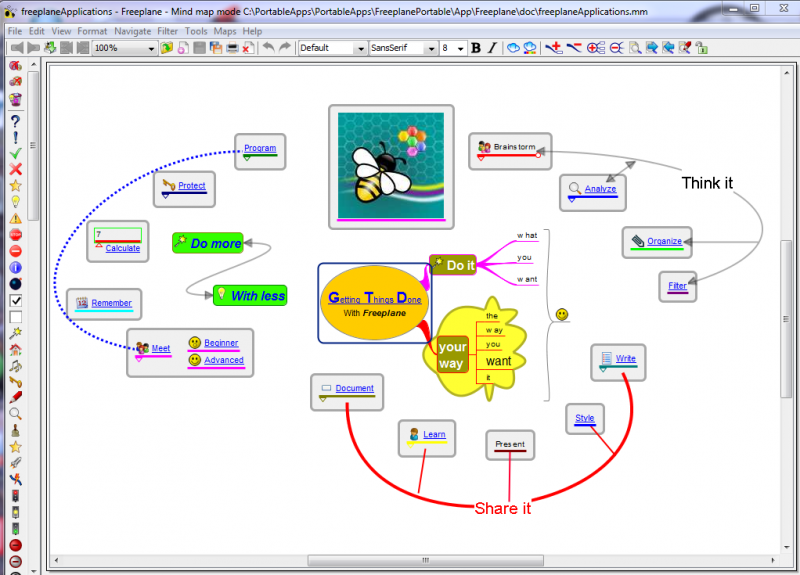Spreadsheets, advanced document preparation, database applications, high quality graphics, responsive web browsers ..... Do you want to avoid vendor contracts and lock-in, ensure you are using open standards for file formats, have ongoing support, and avoid using illegal, pirated software? Free and Open Source Software (FOSS) offers us the alternatives to proprietary lock-in with its up-front licencing costs, ongoing upgrade fees and closed formats. While the Total Cost of Ownership for reputable FOSS is lower than proprietary alternatives, the real benefits are in the open source of the code, open standards, and enhanced security through wide developer community input. The Internet has plenty of pro / con arguments on this topic .... first you need to cut through the marketing hype. Better to check for yourself....
Spreadsheets, advanced document preparation, database applications, high quality graphics, responsive web browsers ..... Do you want to avoid vendor contracts and lock-in, ensure you are using open standards for file formats, have ongoing support, and avoid using illegal, pirated software? Free and Open Source Software (FOSS) offers us the alternatives to proprietary lock-in with its up-front licencing costs, ongoing upgrade fees and closed formats. While the Total Cost of Ownership for reputable FOSS is lower than proprietary alternatives, the real benefits are in the open source of the code, open standards, and enhanced security through wide developer community input. The Internet has plenty of pro / con arguments on this topic .... first you need to cut through the marketing hype. Better to check for yourself....
My favourite FOSS productivity applications include the replacement for proprietary office suites, LibreOffice, Gimp image editing, Firefox browser, 7Zip compression, PostgreSQL database, VLC - the video player with much more ...
If you just want to try these without installing the program, try the versions at Portable Apps.
Tag: foss
 My Asus T102HA Transformer Pad came with Windows 8 and the free upgrade to Windows 10 Home. As a small pad with 4Gb ram, it did just about everything I needed as a secondary computer...but the Windows updades were less than satisfactory ... not updating successfully ... and costing far too much in data where I live. In the end, it became unusable.
My Asus T102HA Transformer Pad came with Windows 8 and the free upgrade to Windows 10 Home. As a small pad with 4Gb ram, it did just about everything I needed as a secondary computer...but the Windows updades were less than satisfactory ... not updating successfully ... and costing far too much in data where I live. In the end, it became unusable.
 Most text editors fall short on being able to run batch commands with the search and replace features. Gedit overcomes this with the External Tools Plugin which allows us to create scripts and apply these as needed to documents being edited. I'm very happy with it - its powerful and flexible - and does all that it claims.
Most text editors fall short on being able to run batch commands with the search and replace features. Gedit overcomes this with the External Tools Plugin which allows us to create scripts and apply these as needed to documents being edited. I'm very happy with it - its powerful and flexible - and does all that it claims. Over the last ten or so years, I have had opportunity to be employed by, or work with a range of NGO, academic, and faith based organisations in less economically advantaged countries. These organisations had a common feature. They were all large organisations (500 plus) working with people, either in or being groomed to work with, the wider community. They also all used the big name proprietary office and other software which is mostly not affordable in the wider community. With the cost of proprietary software, the use of pirated versions of these proprietary packages is rampant in the wider communities… and the lack of adequate antivirus protection makes the whole situation a serious productivity issue…. and moral dilemma.
Over the last ten or so years, I have had opportunity to be employed by, or work with a range of NGO, academic, and faith based organisations in less economically advantaged countries. These organisations had a common feature. They were all large organisations (500 plus) working with people, either in or being groomed to work with, the wider community. They also all used the big name proprietary office and other software which is mostly not affordable in the wider community. With the cost of proprietary software, the use of pirated versions of these proprietary packages is rampant in the wider communities… and the lack of adequate antivirus protection makes the whole situation a serious productivity issue…. and moral dilemma.

 Spreadsheets, advanced document preparation, database applications, high quality graphics, responsive web browsers ..... Do you want to avoid vendor contracts and lock-in, ensure you are using open standards for file formats, have ongoing support, and avoid using illegal, pirated software? Free and Open Source Software (FOSS) offers us the alternatives to proprietary lock-in with its up-front licencing costs, ongoing upgrade fees and closed formats. While the Total Cost of Ownership for reputable FOSS is lower than proprietary alternatives, the real benefits are in the open source of the code, open standards, and enhanced security through wide developer community input. The Internet has plenty of pro / con arguments on this topic .... first you need to cut through the marketing hype. Better to check for yourself....
Spreadsheets, advanced document preparation, database applications, high quality graphics, responsive web browsers ..... Do you want to avoid vendor contracts and lock-in, ensure you are using open standards for file formats, have ongoing support, and avoid using illegal, pirated software? Free and Open Source Software (FOSS) offers us the alternatives to proprietary lock-in with its up-front licencing costs, ongoing upgrade fees and closed formats. While the Total Cost of Ownership for reputable FOSS is lower than proprietary alternatives, the real benefits are in the open source of the code, open standards, and enhanced security through wide developer community input. The Internet has plenty of pro / con arguments on this topic .... first you need to cut through the marketing hype. Better to check for yourself....