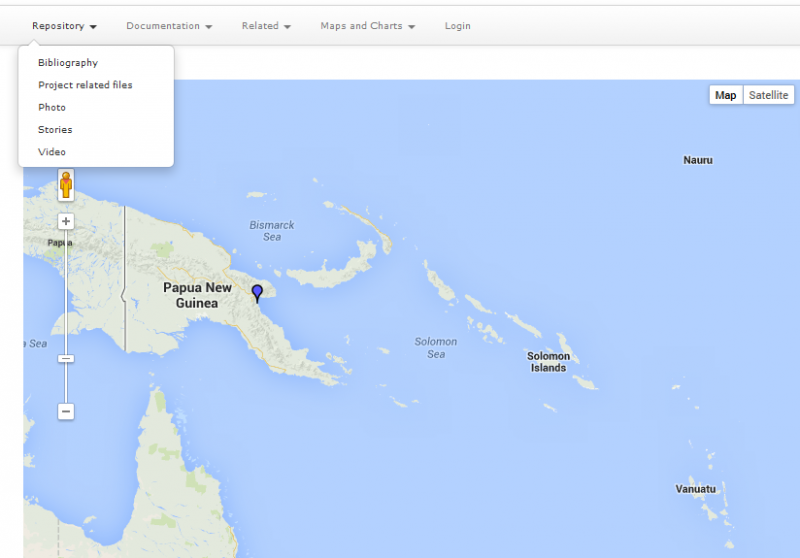Ubuntu Linux on a Tablet
Asus T102HA running full Ubuntu 18.10
 My Asus T102HA Transformer Pad came with Windows 8 and the free upgrade to Windows 10 Home. As a small pad with 4Gb ram, it did just about everything I needed as a secondary computer...but the Windows updades were less than satisfactory ... not updating successfully ... and costing far too much in data where I live. In the end, it became unusable.
My Asus T102HA Transformer Pad came with Windows 8 and the free upgrade to Windows 10 Home. As a small pad with 4Gb ram, it did just about everything I needed as a secondary computer...but the Windows updades were less than satisfactory ... not updating successfully ... and costing far too much in data where I live. In the end, it became unusable.
Ubuntu was a free option option to try ... and its working well

 Most text editors fall short on being able to run batch commands with the search and replace features. Gedit overcomes this with the External Tools Plugin which allows us to create scripts and apply these as needed to documents being edited. I'm very happy with it - its powerful and flexible - and does all that it claims.
Most text editors fall short on being able to run batch commands with the search and replace features. Gedit overcomes this with the External Tools Plugin which allows us to create scripts and apply these as needed to documents being edited. I'm very happy with it - its powerful and flexible - and does all that it claims.




 The new
The new